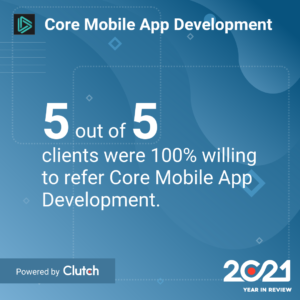“What is a Progressive Web App (PWA) and How Can it Benefit my Business?” you ask? A Progressive Web App, or PWA, is a web app that has the functionality of a mobile app. It is an app that you can use, but you don’t need to download it. It is available on the internet and is similar to the website you might have. The main difference between a PWA and a website is that it is more like an app that can be added to your home screen.
What is a Progressive Web App?
Progressive Web Apps are user experiences that can have the reach of the web and are:
- Reliable: Load quickly even in uncertain network conditions.
- Fast: Respond quickly to user interactions with silky smooth animations and no glitchy scrolling.
- Engaging: Feels like a natural app on the device, with an immersive user experience.
This new level of quality allows Progressive Web Apps to really earn a place on the user’s home screen.
Benefits of Progressive Web Apps
As mentioned earlier, PWAs are flexible because they can be installed on any device and operating system. This allows businesses to offer their app to a larger audience. In addition, PWAs do not require regular updates since all changes are made in the cloud and automatically downloaded to the user’s device. As a result, PWAs have a lower development and maintenance cost than traditional apps. This means that the benefits of Progressive Web Apps can drastically improve user engagement over other types of websites.
Installable
Since PWAs can be installed on the device’s home screen, they are not restricted to the browser and don’t require an app store. This also allows offline connectivity, push notifications, and background sync features.
Connectivity Independent
- Offline support: One of the best benefits of PWAs is that they’re designed to allow you to access them without an internet connection. The primary service workers are javascript files that sit between your browser and the network, intercepting requests and serving up their own cached responses if the network isn’t available. That means if you use a PWA to search for something in your Google Drive when you have no internet, the service worker will fetch the results from its cache instead of requiring an active connection.
- Push notifications: Another great benefit of service workers is that they can send push notifications to users’ devices even when they’re not actively using your PWA. This can be a great way to keep users engaged with your app in-between visits.
Safe and Secure
PWAs are served through HTTPS, which means that any communication between the web application and the server is encrypted. This allows PWAs to have a safe and secure connection with the user, keeping their information safe from malicious attacks. Additionally, PWAs can only access data publicly listed online or stored locally on the user’s device. This means that the app does not have access to your phone’s personal or private data.
Responsive and Adaptive
We’ve talked about the benefits of a PWA, but what is the difference between a responsive and an adaptive website? Responsive web design takes into account device orientation and size. It ensures that each user has an optimal experience no matter what device they use. This means that one site will look different on your desktop, tablet, or smartphone. Adaptive web design takes this one step further by creating completely separate sites for mobile devices. This is important to understand because a PWA can be both responsive and adaptive, but it cannot be considered a PWA if it isn’t responsive.
When you visit [Mozilla’s website](https://www.mozilla.org/en-US/) on your computer, you may notice that there are three sections on the page: “Find out how Mozilla fights for your online privacy”; “Firefox latest news”; and “What we’re talking about.” You may only see two sections on your phone: “Firefox latest news” and “Find out how Mozilla fights for your online privacy.” In this instance, Mozilla’s website is adaptive to screen size to give users the best experience possible depending on what device they are using.
Reliable Performance
Reliable performance is what makes a PWA so impressive. A PWA is always ready to load instantly, whether or not you are connected to the internet. It’s also capable of remembering what you were doing when you last used it, even if it has been a couple of months since your last visit. This means your customer will have an uninterrupted experience and can pick up where he left off every time he returns. If all this sounds too good to be true, it’s time for you to see one in action. The best way to do this is by visiting an e-commerce store that has developed its own PWA, like the video game retailer GameStop, the beauty brand Sephora and the fast-food chain Starbucks.
Compatible with Desktop and Mobile
Thanks to its cross-platform compatibility, Progressive Web Apps are accessible from any device. It runs on the web, not in a browser or native to any specific operating system. While PWAs have many similarities with mobile apps, they are not dependent on the browser as they can be launched outside of a web browser. They utilize a service worker, which is a script that works in the background and elevates the performance of PWAs to be faster than traditional websites. This allows them to work both online and offline.
Launchable from Home Screen
Once you’ve added a PWA to your home screen, it launches like any other app and feels like a native app. No browser chrome gets in the way. PWAs can also be used offline and send push notifications to users.
Why should your business care?
- It is convenient: PWAs are more convenient than regular mobile sites or native apps because they can be launched from the home screen.
- It is faster: PWAs are faster than mobile sites because they minimize HTTP requests and take advantage of service workers for network resilience.
- It is easier to use: No friction is involved in downloading an app. It is easier for people to get on board with using a PWA.
Engagement Opportunities through Push Notifications.
If a customer downloads your app, they become part of an instant messaging ecosystem that lets you send the content directly to the user’s phone. The customer can either opt-in when downloading the app or accessing certain features within it. Just as you can use a blog to generate buzz for your business, you can also use push notifications to draw attention to special events and sales. This user-friendly system allows you to increase engagement and revenues by delivering promotions, content, and event reminders whenever they’re most likely to capture their target audience’s attention. You’ll have an easier time creating effective campaigns because push notifications have higher open rates than emails; however, it’s important not to overuse them or send irrelevant communications like email marketing campaigns.
Installation Indicator (Add to Homescreen)
When you visit the website, you’ll see a message prompting you to install the PWA. This is known as an install indicator. Once the app is installed, users will be able to access it like any other app on their device. They can easily find it and launch it from their home screen or apps folder (depending on what device they’re using).
Start thinking about how a PWA could be beneficial to your business and your customers.
Take a moment to evaluate your business and think about how a PWA could help you reach your goals. Is increasing your customer base one of them? If so, then there are definitely advantages to being able to access your website from anywhere with an internet connection via an app on a smartphone. Remember that by loading the initial page in HTML and allowing for offline access, you can widen the range of customers that have access to your site.
Think about how receptive your customers will be to downloading an app. This is one way PWAs differ from native apps; they don’t have to go through the same review process as other apps to reach their potential customers. Perhaps this makes it easier for you and/or your customers; however, having an app reviewed is essential because safety concerns or regulations within your industry make it better for you to go with a native app rather than a PWA.
Conclusion
In short, progressive web apps are a great way to bring some much-needed vitality into your business’s digital presence. Not only do they stand out among their competitors in terms of performance, but delivering content via this method is cost-effective and easy to maintain because there’s no need for it to go through multiple steps before reaching customers’ devices.
We hope this information is helpful for you to be fully informed about PWAs, its potential upsides, and any downsides. At the end of the day, it is all about what you feel is the best solution for your individual or business goals.